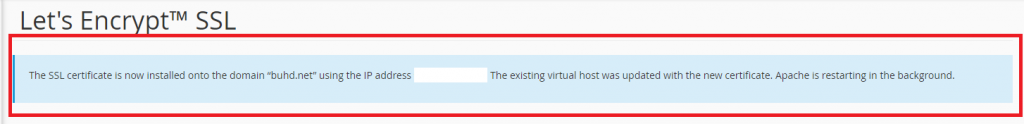1) Open your cPanel hosting account. Scroll down to SECURITY tab and click on Lets Encrypt SSL tab.
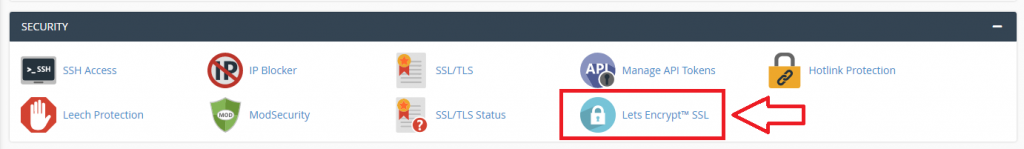
2) When Let’s Encrypt Certificate APP will open click on ISSUE button to install certificate on your domain.
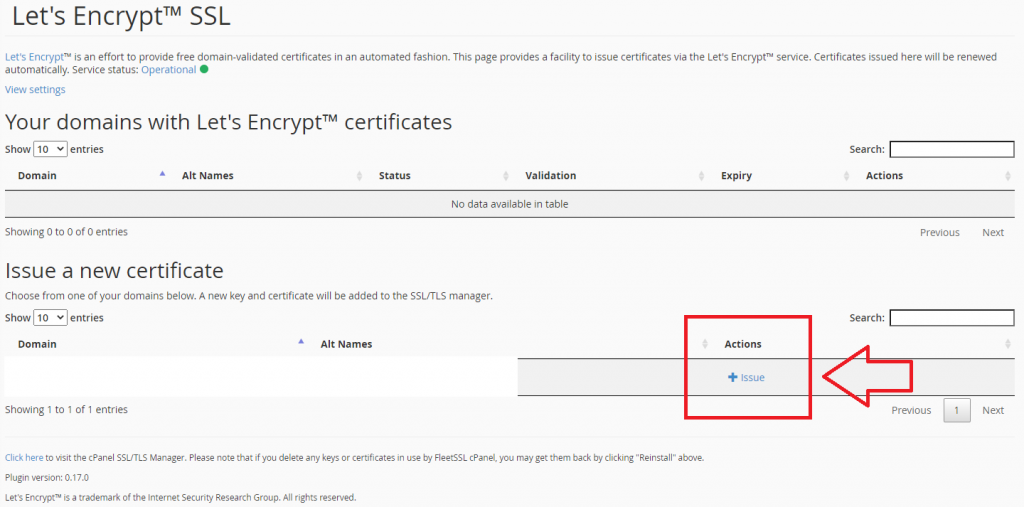
3) Then check the button for cPanel subdomains after that click on ISSUE button to start the installation processes it will take 2 to 3 min to install certificate on your domain.
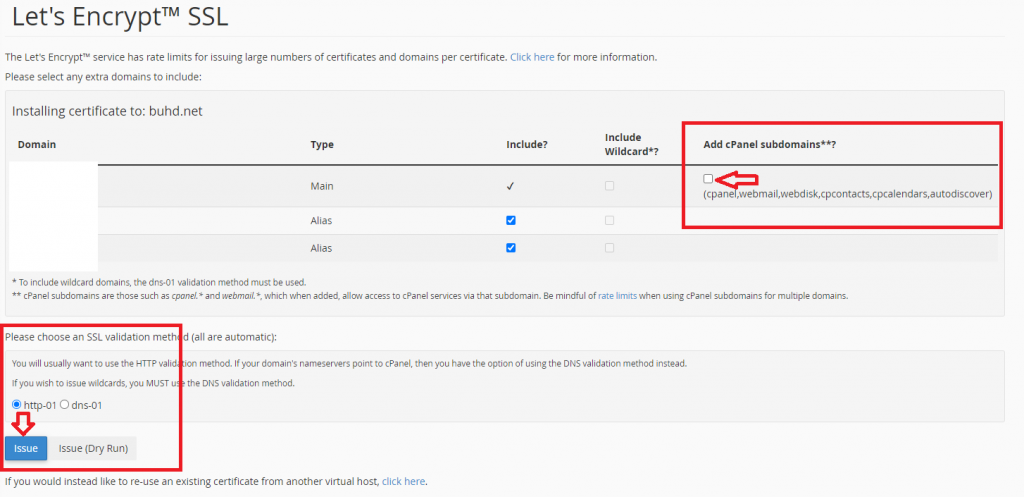
4) Your Free SSL certificate has been installed on your domain.