Depreciated:
PayPal payments can also be setup for automatic payment by using the “Subscribe” feature. On your next invoice choose “PayPal” and click the “Subscribe” button. This will create a PayPal subscription that will be submitted on the same date every month. Note that PayPal subscriptions are not automatically updated after addons are purchased and must be canceled and re-created.
]]>All account cancellation requests must be made through our billing portal at https://payments.aklwebhost.com by logging in with your primary billing e-mail address and following these instructions:
- Click “Services” and select “My Services“
- Click on the service to be canceled.
- Select “Request Cancellation“
- Provide a cancellation reason and click the “Request Cancellation” button.
Services will remain online throughout the end of the billing period and cannot be canceled mid-cycle.
Please remember that services are non-refundable as stated in the terms of service and all e-mail communication during the initial purchase.
]]>This will help to keep your account, and your access to data, secure. By default, all account users will be enrolled in two-factor authentication.
For 2FA, you simply need access to the email, or mobile on file in your account, where we will send your one-time use 2FA code at each login.
What Should I Do?
Please make sure to check all account users and verify that they have the correct email address on file.
Why Do We Turn On Two-Factor Authentication?
Using a second form of verification adds an extra step to the login process, which makes it significantly harder for unauthorized individuals to gain access to your account.
Even if someone obtains the password for your account, they won’t also have access to your inbox or mobile.
If you have any questions or concerns, please reach out to us at https://payments.aklwebhost.com/submitticket.php
]]>Available upgrades are listed below, please note that compatibility/availability is not guaranteed for every server.
| Upgrade Description | Points Required |
|---|---|
| 8 GB RAM Upgrade | 1500 Points |
| 16 GB RAM Upgrade | 2900 Points |
| 32 GB RAM Upgrade | 5700 Points |
| 64 GB SSD | 800 Points |
| 128 GB SSD | 1500 Points |
| 256 GB SSD | 2900 Points |
| 512 GB SSD | 5700 Points |
| 1 TB SSD | 11000 Points |
| 2 TB SSD | 21500 Points |
| 250 GB HDD | 1000 Points |
| 500 GB HDD | 1900 Points |
| 1 TB HDD | 3500 Points |
| 2 TB HDD | 5000 Points |
| 3 TB HDD | 8000 Points |
| 4 TB HDD | 10000 Points |
| 8 TB HDD | 13000 Points |
| Hardware RAID Card | 15000 Points |
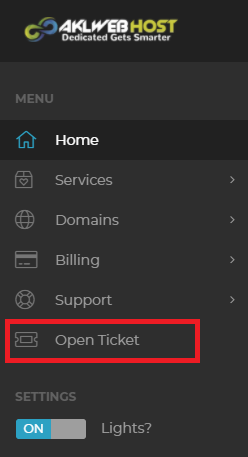
2) Choose your specific department from where you want help.
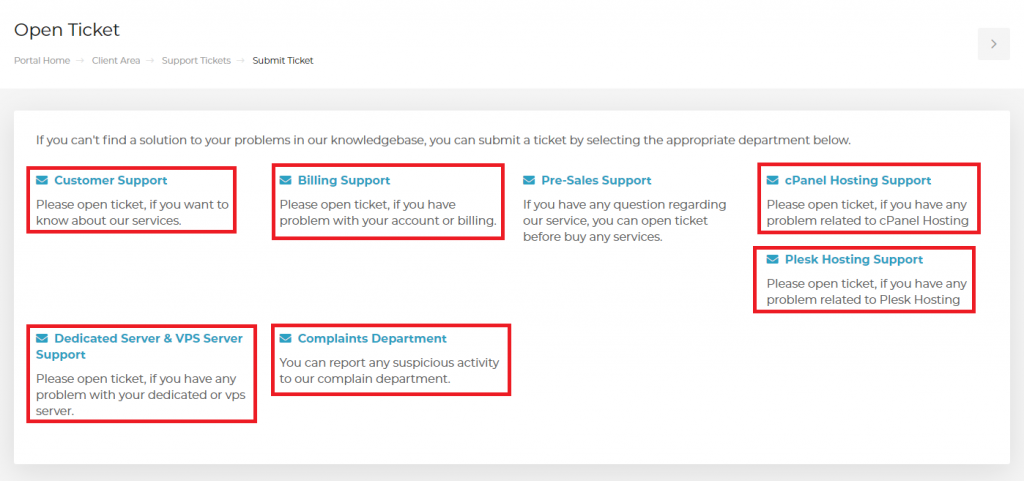
3) After that write your issue Subject and your message with your support PIN and click on SUBMIT button.
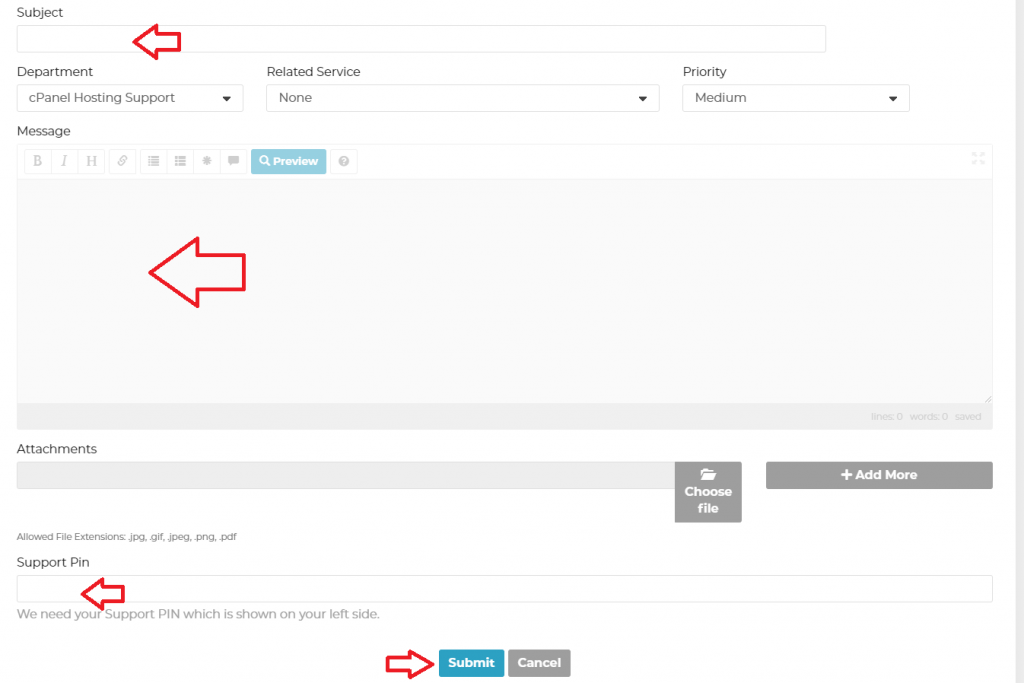
4) When you click on SUBMIT button on the next screen you will see CREDENTIALS FORM where you have to submit your old provider CREDENTIALS.
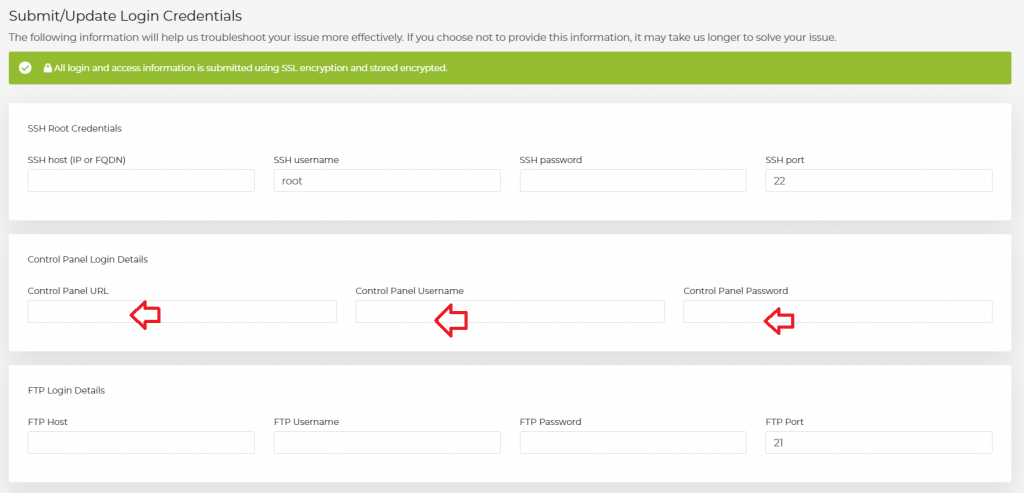
5) Scroll down the page and click on SUBMIT/UPDATE Login Credentials.
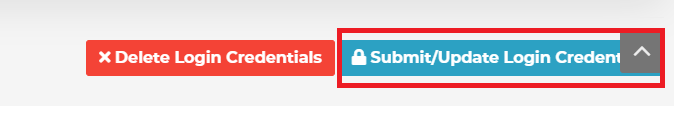
Moreover, if you have placed your order using the email address other than the one registered with PayPal, your account information will be sent only to your PayPal verified email address. We do not communicate with any other email address for the orders paid by PayPal.
]]>However at the time of upgrading your account, if we have any such discount going on for the plan you intend to upgrade to, it will be applied.
]]>-
Login to Client Area
-
At Home page, under Overdue Invoices, you will have an option Pay Now to make the payment for all due invoices.
-
or Go to Billing >> My Invoices
-
You will get a button called Pay all on top-left corner to pay all due invoices using a single transaction.
-
You will get a single combined invoice for all unpaid invoices. Select the payment gateway from drop down, click on Make Payment button and proceed with the payment.
We accept payments via Credit Cards, Debit Cards, PayPal, Checks, And Money Orders.
]]>