Log in to your Client Area >click on Services Tab > click on the required services you have. When you are under the Product Details tab on the right side of the bar you’ll see Change Password, click on that tab.
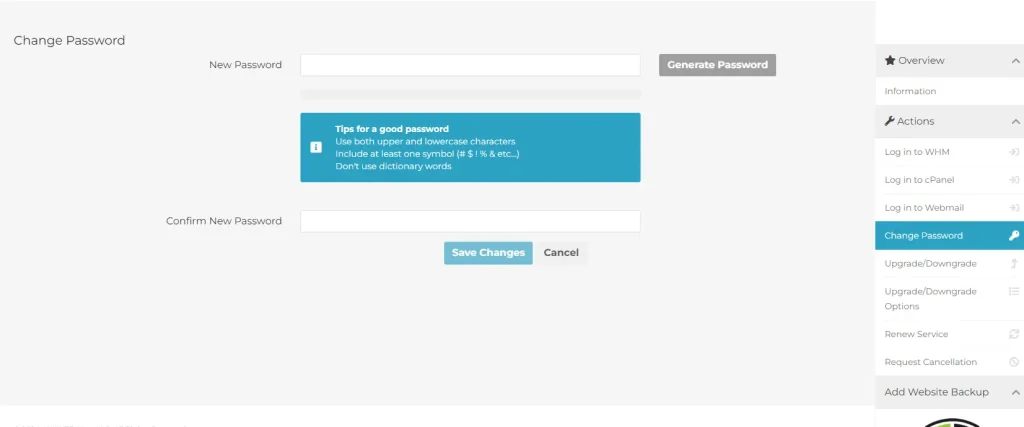
Enter the desired password and click on the “Save Changes” button.