To log in to Plesk, open your browser and type
https://<your domain name or the server IP address>:8443in the address bar. The Plesk login page will open.
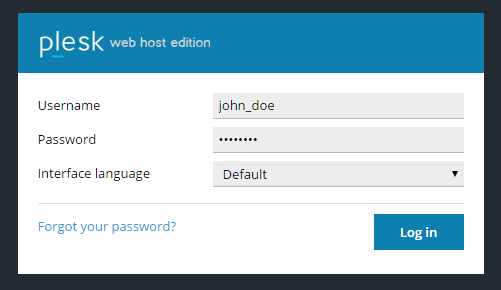
Type in your username and password, and then click Log in.
If you want to see the Plesk interface in a specific language, select it from the “Interface Language” menu before logging in.
If you are logging in for the first time and are unsure what your username and password are, check your email for a message that we sent to you when your account was first provisioned.
Most likely, the username and password can be found there. If you are still unable to log in, please contact our hosting support team for assistance.
Note: Please note that Plesk is not your hosting provider and does not host your website. AKLWEB Host does.